Bitcoin users now have more options than ever for making purchases thanks to integrating popular payment systems like PayPal with cryptocurrency. Whether you want to sell, withdraw, or send Bitcoin, this article will show you how to do it with PayPal. Learning about this integration to make smart choices regarding your digital assets would be best.
Understanding Bitcoin and PayPal Integration
Bitcoin allows for decentralized digital transactions between users on the blockchain network. One reason for its appeal is that it eliminates the need for intermediaries when users make and receive payments. Contrarily, PayPal is a well-known online payment platform that facilitates the purchase, sale, and management of cryptocurrencies through an intuitive interface. Customers can buy with Bitcoin and instantly convert it to USD, thanks to PayPal’s interface with Bitcoin.
Bitcoin, or BTC, is the pioneering and best-known digital money. A decentralized network powers it, eliminating the need for intermediaries like banks in favor of instant, two-party transactions. Bitcoin allows users to purchase digital currency, store it in a digital wallet, and transact digitally. The currency serves as both a medium of exchange and an investment opportunity due to its highly volatile value. You must know how Bitcoin works if you want to use cryptocurrency on services like PayPal.
How PayPal Works with Cryptocurrency
Bitcoin, Ethereum, and Litecoin are just a few examples of the digital currencies that PayPal now supports. Users can convert their Bitcoin to USD or use their PayPal balance for straight purchases when sending Bitcoin to their account. This integration makes A streamlined interface possible, allowing consumers to enter the desired transfer amount and finish the transaction with a few clicks. Users should be aware that the platform charges transaction fees when exchanging cryptocurrency.
Benefits of Using PayPal for Bitcoin Transactions
There are several benefits to using PayPal to buy Bitcoin. To begin with, it guarantees fast transaction processing and gives users a safe place to store and manage their cryptocurrency holdings. In addition, transferring cryptocurrency to another PayPal account or exchanging Bitcoin for cash is a breeze using the app’s intuitive interface. Everyone, from seasoned investors to first-time users, can use it easily thanks to the ability to scan QR codes or manually enter wallet addresses. As a whole, this integration provides a useful way to handle Bitcoin transactions.
Steps to Transfer Bitcoin to PayPal

Creating a PayPal Account
If you don’t already have one, you’ll need to sign up for PayPal before you can start sending Bitcoin to them. To sign up with PayPal, visit their website or mobile app. A valid email address and password creation process is required. Once your email has been verified, the next step is to connect your bank or credit card so you may fund your account. This makes it possible to purchase and trade bitcoins without any hassle.
Linking Your Crypto Wallet to PayPal
Connecting your cryptocurrency wallet is the next step after creating your PayPal account. You can add Bitcoin to your PayPal account using this method. Add a cryptocurrency wallet to the app’s or website’s wallet area. You may scan a QR code or enter your wallet address for simpler connecting. This step is essential to ensure a seamless transfer of your Bitcoin funds.
Initiating the Transfer
You can start sending Bitcoin to your PayPal account after you link your cryptocurrency wallet. Type in the desired Bitcoin amount and choose the cryptocurrency from your wallet. Please confirm the purchase after reviewing the facts, including any applicable costs. After the process, you can view your updated PayPal balance, and the Bitcoin will be converted into USD. It normally just takes a few minutes to conduct this transaction.
Sending Crypto from PayPal

How to Send Bitcoin via PayPal
It is easy to send Bitcoin using PayPal. Go to the “send” part of your PayPal account when you log in. Here, you can input the receiver’s PayPal-associated email or phone number. After that, choose the currency type and enter the amount of Bitcoin you want to transfer. To finish the transaction after you’ve reviewed the details and any costs, click the send button. The money will be sent to the recipient’s PayPal account immediately.
Transferring Crypto to Another PayPal User
Ensure you have the right PayPal email or phone number before sending cryptocurrency to someone else using PayPal. Pick the “Send Money” option after you’re logged in, and then input the recipient’s information. Indicate that the payment is in Bitcoin and provide the desired amount. Because everything is managed within the site, using an external wallet address is no longer necessary with PayPal, making it straightforward. The recipient’s account will be credited with the amount once the transaction is confirmed.
Fees Associated with Sending Crypto
Be mindful of the fees that come with sending cryptocurrency through PayPal. The processing fee for PayPal transactions might vary according to the amount and currency type of the transaction. To avoid any unpleasant surprises, it is recommended that you review the cost structure before starting a transfer. Important information for both parties involved: these fees will typically be subtracted from the amount you intend to transfer, leaving the recipient with a little less than you intended to send.
Buying and Selling Bitcoin on PayPal
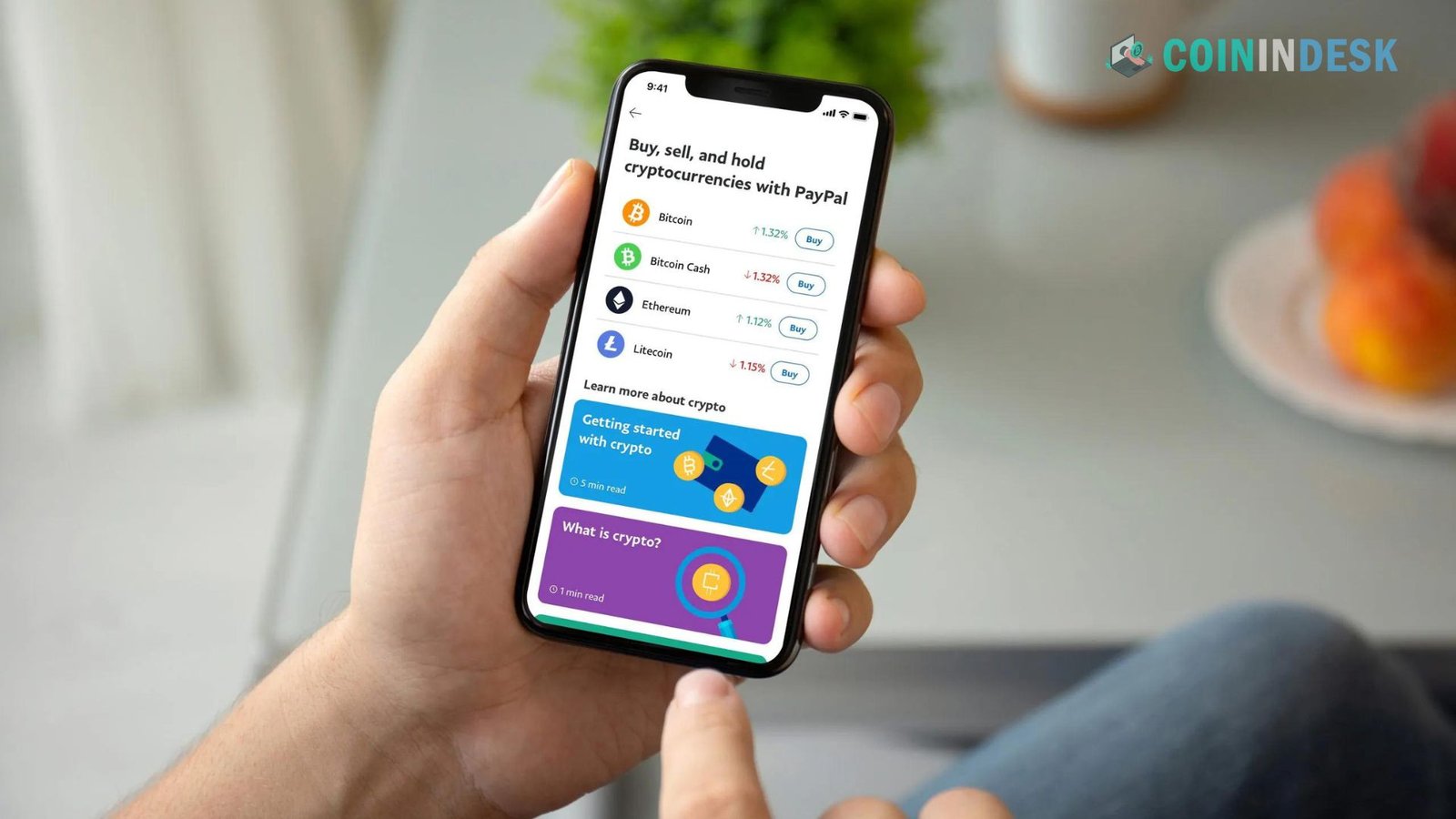
How to Buy Bitcoin with PayPal
Users can invest in cryptocurrencies right from their PayPal account using the simple procedure of buying Bitcoin with PayPal. The first step is to access your PayPal account. Then, go to the ‘crypto’ area and choose Bitcoin. Click the “buy” button after entering the desired quantity of Bitcoin. You can review the transaction details before confirming them with PayPal, showing you the current price and any costs. You can store or utilize the Bitcoin for future transactions after it is added to your PayPal balance.
Steps to Sell Bitcoin through PayPal
Go to your PayPal account, then find the cryptocurrency section. From there, choose Bitcoin from your holdings to sell. Just click the “sell” button to turn your Bitcoin into cash and input the desired amount. In addition to the transaction costs, PayPal will display the current market price. Once you’ve reviewed everything, click “Confirm Sale,” the money will go into your PayPal account in US dollars. Managing crypto assets has never been easier than this approach, which lets customers swiftly and easily sell their Bitcoin investments.
Withdrawing Cash from Your PayPal Account
Getting money out of your PayPal account is quick and easy. Go to your account’s “withdraw” section after you’ve sold your Bitcoin. To have the funds sent to your bank or debit card, input the desired amount. PayPal will verify your identification as they walk you through the transaction if required. It is important to read the terms and conditions before withdrawing because there may be fees. The funds will be accessible in your provided bank account once the transaction is processed.
Important Considerations
Understanding Transfer Limits
Before you deal with Bitcoin on PayPal, understand the transfer limitations. Limits may vary per user according to their account verification history and level. The quantity of Bitcoin that can be purchased, sold, or withdrawn within a particular timeframe is usually limited by PayPal. Several limitations are set in place to safeguard users and guarantee conformity with regulatory standards. To avoid any hassle or delay with your transactions, checking your account limitations before you start is a good idea.
Further Read: Buy Bitcoin (BTC) Today: Get Started with Our Easy Binance Guide
Security Measures for Crypto Transactions
When it comes to crypto transactions on PayPal, security is king. The platform utilizes multiple security protocols, such as two-factor authentication and encryption, to safeguard user accounts and transactions. Additionally, users must take personal measures, such as utilizing robust passwords and routinely checking account activity, to ensure security. You may protect your Bitcoin and personal information during transactions by being cautious of possible phishing attempts and ensuring your device is secure.
Common Issues When Transferring Bitcoin
Transaction delays, wrong wallet addresses, and network congestion are common problems with Bitcoin transfers using PayPal. Possible delay causes include the time it takes for PayPal to process the payment or the fee linked with the blockchain network. Before starting a transfer, make sure the wallet address is correct. Another thing to consider when arranging your cryptocurrency transactions is that consumers can encounter slower transaction speeds during periods of high trading traffic.


